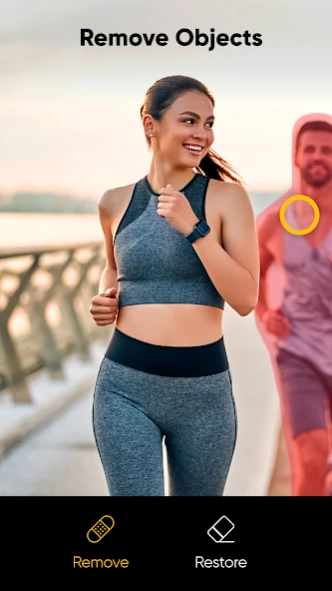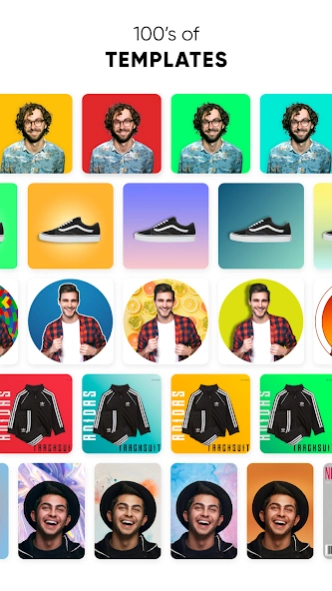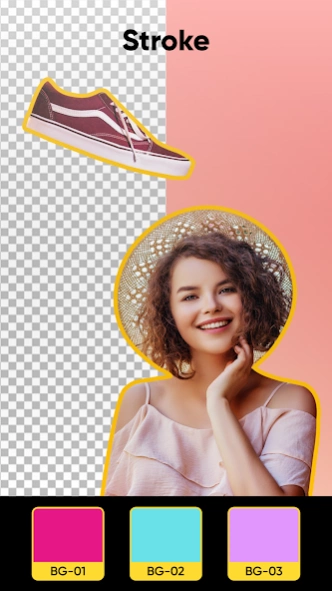Photo Background Changer 6.4.4
Free Version
Publisher Description
Photo Background Changer - Auto cutout photos, remove & change background & create high-quality PNG images
Our Background Eraser and Changer lets you automatically cut out photos, remove backgrounds and create high quality transparent PNG Stamps that are pixel-level accurate.
Background Changer detects the background of your photo and removes it with a single touch, enabling you to replace boring backgrounds with unlimited 4k/HD backgrounds that will take your photos to the next level.
🔍Things you can do with our Background Changer App
✅ Get Transparent background PNG picture
✅ Get JPEG photo with white background
✅ Create unlimited stickers & memes and save your PNG image
✅ Change and Remove BG for your ID Photo
✅ Choose from over 500 4k/HD backgrounds
✅ Create YouTube Thumbnail
✅ Get 100+ picture borders to frame a photo perfectly into any format
✅ Get over 20+ unique fonts to add the perfect text on your images
✅ Add Stunning filters and effects to your photos
🔍Key Features of our Background Changer App:
✂️Background Eraser
-Easy-to-use background eraser & background changer of photo
-Remove backgrounds from photos and make PNG in one second. Its advanced AI cutout tool will cut out your picture automatically.
🪄Background Changer
-Looking to change the background of your photo? Try our PNG maker, which removes the background and allows you to add a new one of your choice.
-With over 500 stunning HD/4K images to choose from, our background changer makes it easy to elevate your photos to the next level.
💯 AI Auto Mode
-It accurately identifies pictures with people, animals, plants, anime, and more
-Simply select the photo and the advanced AI tool will seamlessly cut out the object in just one click
-No need to erase complex backgrounds manually with your fingers.
✂️ Manual Mode
-Outline the object you want to cut out from your photo
-Easily erase and repair the cutout picture with precision.
🗳Diverse Background Collection
-Change the background of your photo by choosing from a wide range of categories: Gradients, studio, artistic, split color, wood, pattern, abstract, and solid
-Choose a background from the internet to add a personal touch
🎨Customizable Editing Tools
-Enhance the brightness, contrast, saturation, and more, to add a professional touch to your pictures
-Use this advanced cutout photo editor, erase the background perfectly with this png maker.
-A background photo editor and nature photo editor designed for you to make artworks easily and quickly.
🎭Stunning Filters and Effects
-Add the finishing touches to your photos with our stunning range of effects and filters to enhance the overall look and feel of your pictures
⌨️Add text to photos:
-Elevate your photos with the perfect message using our text feature!
-With over 20+ unique fonts to choose from, you can add text in any font, colour, alignment, and border to make your photos truly one-of-a-kind.
Don't wait another moment to try our Background Eraser and Background Changer. This efficient PNG maker and background remover can erase backgrounds and create transparent backgrounds in seconds.
Upgrade to the premium version of Background Changer to enjoy an ad-free experience, and access to all new editing filters, stickers, and backgrounds.
We're constantly working to improve and enhance our Background Changer app. If you have any suggestions or ideas on how we can make Background Changer the best background changer and editor out there, please don't hesitate to contact us at contact@vyro.ai.
About permissions:
- To remove background from photos and make transparent background, Background Eraser needs the “Storage” permission to access photos and files on your device.
- To capture photos and erase background, Background Eraser needs the “Camera” permission to take pictures.
About Photo Background Changer
Photo Background Changer is a free app for Android published in the Screen Capture list of apps, part of Graphic Apps.
The company that develops Photo Background Changer is Vyro AI. The latest version released by its developer is 6.4.4. This app was rated by 1 users of our site and has an average rating of 4.0.
To install Photo Background Changer on your Android device, just click the green Continue To App button above to start the installation process. The app is listed on our website since 2024-03-12 and was downloaded 13 times. We have already checked if the download link is safe, however for your own protection we recommend that you scan the downloaded app with your antivirus. Your antivirus may detect the Photo Background Changer as malware as malware if the download link to com.vyroai.AutoCutCut is broken.
How to install Photo Background Changer on your Android device:
- Click on the Continue To App button on our website. This will redirect you to Google Play.
- Once the Photo Background Changer is shown in the Google Play listing of your Android device, you can start its download and installation. Tap on the Install button located below the search bar and to the right of the app icon.
- A pop-up window with the permissions required by Photo Background Changer will be shown. Click on Accept to continue the process.
- Photo Background Changer will be downloaded onto your device, displaying a progress. Once the download completes, the installation will start and you'll get a notification after the installation is finished.